Support / Jargon Buster J - L
A - C |
D - F |
G - I |
J - L |
M - O |
P - R |
S - U |
V - X |
Y - Z
JAVA: a programming language designed to create programs which can run on multiple computer platforms with out having to be re-written. It was designed to have the "look and feel" of the C++ language, but it is simpler to use than C++ and enforces a completely object-oriented view of programming. Java can be used to create complete applications that may run on a single computer within a java virtual machine such as within a web browser or be distributed among servers and clients in a network. It can also be used to build small application modules or applets for use as part of a Web page. Applets make it possible for a Web page user to interact with the page. The major characteristics of Java are:
The programs you create are portable in a network. Your program is compiled into Java byte code that can be run on any server or client in a network that has a Java virtual machine. The Java virtual machine interprets the byte code into code that will run on the real computer hardware. This means that individual computer platform differences such as instruction lengths can be recognised and accommodated locally without requiring different versions of your program.
The code is "robust," here meaning that, unlike programs written in C++ and perhaps some other languages, the Java objects have no outside references that may cause them to "crash." Java was designed to be secure, meaning that its code contains no pointers outside itself that could lead to damage to the operating system. The Java interpreter at each operating system makes a number of checks on each object to ensure integrity.
Java is object-oriented, which means that, among other characteristics, similar objects can take advantage of being part of the same class and inherit common code.
Objects can be either a set of methods, made up of lines of code, or a set of variables, to hold information, all grouped under the same name.
Relative to C++, Java is easier to learn. (However, it is not a language you'll pick up in an evening!)
Java was introduced by Sun Microsystems in 1995 and instantly created a new sense of the interactive possibilities of the Web.
Since then, almost all major operating system developers (IBM, Microsoft, and others) have added Java compilers as part of their product offerings.
Because Java applets will run on almost any operating system without requiring recompilation and because Java has no operating system-unique extensions or variations, Java is generally regarded as the most strategic language in which to develop applications for the Web.
JAVASCRIPT: not be confused with Java, JavaScript, which originated at Netscape, is interpreted at a higher level, is easier to learn than Java, but lacks some of the portability of Java and the speed of byte code. It is browser specific java written within a HTML page executed when called for by events defined by the browser and the programmer.
JAZ: This is a removable re-writeable storage format from Iomega. A Jaz cartridge can hold 1Gb of data and operates like a removable hard drive. There are two types of Jaz drives available, internal SCSI and external SCSI. For notebooks, you will need a PCMCIA SCSI card to attach the Jaz drive externally.
JPEG (Joint Picture Expert Group): A graphical image compression system used widely on the Internet to reduce download times for images. They have the suffix .jpg.
JUMPER: This is a physical switch used to change the settings of a device. A jumper consists of two parts; a bank of two or more pins and a cap. The cap consists of a metal lined plastic cover that covers two pins. When a jumper cap is in place there is an electrical connection between the two pins, in this state the jumper is said to be closed or on. With the cap off the pins, it is said to be open or off.
Kb: KILOBYTE. This is 1024 bytes.
KEYBOARD BUFFER: A small amount of memory set aside to store keystrokes by a fast typist.
KEYBOARD: This is the interface that is used to type up your documents etc. On a notebook, the keyboard is part of the unit. You can have external keyboards plugged in through the PS/2 port. In order to be a flexible input device a keyboard needs to provide as complete a set of alphabetic, numeric, punctuation, symbol, and control keys as possible. Twin concerns for Notebook manufacturers are to provide the functionality found in a full-sized keyboard and to reproduce the standard layout as far as possible.
LAN: LOCAL AREA NETWORK. A LAN is when two or more computers or other devices are connected to each other. The methods used to connect the computers and devices (such as printers) vary widely. On a smaller scale, a network can be just a few computers connected via several wires. On a larger scale, a network could consist of many computers connected to a single central computer known as a server. A special type of local network allows the computers connected to it to access data in a way that is similar to browsing the Internet. This type of system is referred to as an intranet. Only computers attached directly to the intranet can see the information it provides, whereas the Internet's data can be accessed by any computer with a browser.
LANDING ZONE: This area is set-aside on a hard drive platter for the heads to rest when the system powers down. Modern hard drives park automatically in the landing zone to avoid a head crash.
LCD: LIQUID CRYSTAL DISPLAY. This is another name for the display panel. Liquid Crystal Display. Rather than using cathode ray tubes, a portable computer’s screen relies on the use of LCD panels. A three-panel LCD based system is currently the most common configuration for a projector. Light from a bright white source is split into its red, green and blue components, each of which is sent through a small high resolution LCD with an image appropriate to that colour. A prism then recombines the images into a full colour picture.
LED: LIGHT EMITTING DIODE. This is a device that lights up when electricity flows through it in a given direction. You may have some LED’s on your notebook, the most likely would be power and if you battery is charged or being charged.
Li-ION BATTERY: LITHIUM ION BATTERY. These new batteries have been developed to give more life to a portable computer. Unlike the batteries that came before e.g. NiMH or NiCad, Li-ION does not suffer from the memory effect. Although to keep the battery lasting longer you should discharge the battery completely and then charge it up again. This just reconditions the battery.
LPT1: The first parallel or printer port on a PC.
LS-120 DRIVE: Similar to a floppy disk drive but capable of taking a disk which stores 120Mb. It is also faster than a floppy drive. It is also bootable. It can store up to 83 floppy disks on one LS-120 disk.
|

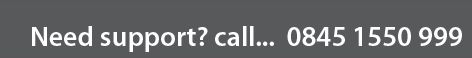
 Xtreme
Xtreme









